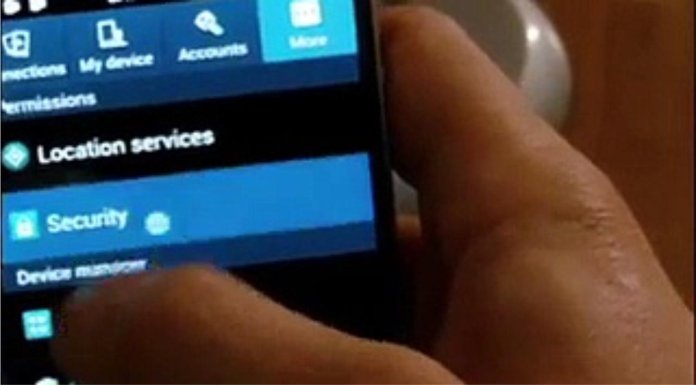These days, technology is more portable, more convenient and more ubiquitous than ever before. Never have we been more likely to boot up some kind of gadget or device in the evening while relaxing on a couch, or even while walking down the street.
What hasn’t quite been perfected yet though, is the visibility of these various device’s screens when in direct sunlight. This is a problem of course, because it means that we often won’t be able to comfortably use our gadgets when actually they would have been quite useful. Even in the living room sometimes, glare on our screens can make reading on a tablet or browsing Facebook quite difficult and end up giving us a headache.
Fortunately though, there are things you can do to combat this problem. Read on to learn what those are…
Use ‘High Contrast Themes’
If your device uses Windows 8, then the light colours used in the operating system won’t be helping your sight difficulties seeing as they’re all shades of white and light grey. Fortunately, Windows has an option to select ‘high contrast themes’ instead that are made of blacks, whites and bright colours all designed to make the various visual elements jump off the screen even in bad lighting.
And fortunately it’s not just Windows that offers this functionality either. Of course you can change the colours in a whole range of Android apps as well as iOS, and there are almost always high-contrast or inverted options available.
Brightness
The brighter you make your screen, the less you’ll notice glare. The eye strain comes when your eyes try to adapt to rapidly changing light levels, so if you keep the screen bright you won’t be as easily distracted by sunlight and your eyes won’t take as much of a beating.
Positioning
Another trick is to make sure that you choose your position in the room/outdoors well. Of course you should look at sitting somewhere where there’s low light behind you – which means avoiding your windows, or just putting your back to a wall or to a tree. This can then reduce glare from the screen considerably – as can tilting it down slightly or using your hand to shield the top of the screen.
If you don’t have a spot in your rooms where light doesn’t reach and you often find yourself using devices, then you may want to consider rejigging your rooms slightly to better accommodate your technology. Create a corner in your room where light isn’t an issue and you can simply choose to work there whenever possible.
Glare Protectors
If this is a constant problem for you, then it may be worth investing in a glare protector. This is designed to block some of the light that hits your monitor without blocking the light coming off of it – so that you can see easily withoutas much reflection.
You can even find ‘shields’ for your screens that block light coming from behind almost like the peek of a hat. Have a browse on Amazon and you’ll see that there are some intuitive devices on the market.
Better Screens
When choosing your devices, you should try to avoid anything with too reflective a screen if you want to avoid the glare problem altogether. If there’s a device you particularly want to use, then you could consider getting a secondary monitor that has less of an issue with glare, while if it’s reading you want to do you should look for an e-Ink screen.
Windows
Another option is to block some of the sunlight coming in through your windows when you’re indoors so that it never even gets as far as your screens. You can do this by investing in blinds and shades to go on top of the windows, or even consider getting filters for your windows that will ensure they only let in certain wavelengths.
Darker Décor
While you’re busy changing your décor to reduce glare, another tip is to try and avoid light colours where possible. This way you will find that more of the light is absorbed by the walls and furniture, rather than being reflected around the room. This will make the whole room less bright and far more conducive to looking at various screens.